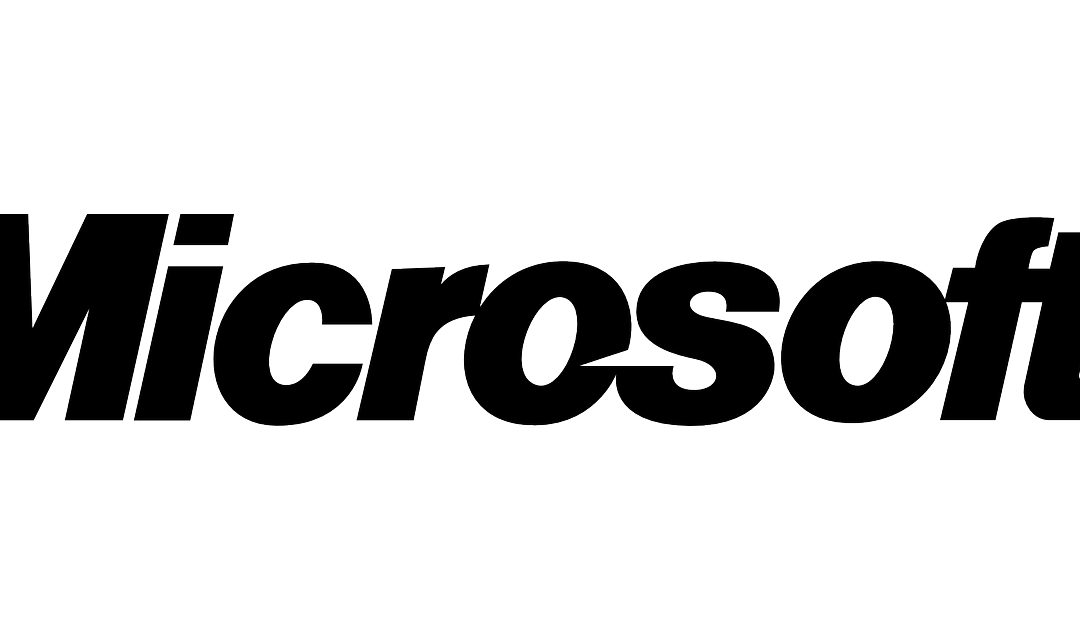Microsoft Office Professional Plus 2016 was one of the most remarkable installments in the Office suite series due to the innovative and improved features it brought to the suite.
Office 2016 focused on productivity and collaboration, allowing you access to diverse features meant to boost your efficiency and productivity. For that reason, today, we’ll be telling some of the most noteworthy features that were included in Microsoft Office Professional Plus 2016.
1. Tell Me
Tell Me was the successor of our old friend Clippy. It doesn’t work as a virtual assistant to the Office suite anymore, as “Tell Me” allows you to find the features you’d like to use within a few seconds. All you need to do is click on the light bulb found in the middle of the ribbon, type the function you want to encounter, and the feature will do its magic.
“Tell Me” was included in all of the suite’s apps, not only the most used ones. You can still find it to this day in newer versions.
2. Collaboration in real-time
Office 2016 introduced us to concepts that its main competitors were already using, like collaboration in real-time. You can access these features in the Word, Excel and Powerpoint apps, allowing you to work together with your teammates regardless of the platform they’re currently in.
You can share, invite and restrict the editing ability very easily through the menus.
3. New features in Outlook
Outlook received notable improvements as well, such as the new smart attachments. Instead of looking for the file location manually, you can now have access to a recent list of folders and documents you’ve used.
That is not all. Outlook also made it possible to choose how you’d like to share certain documents, allowing you to make them editable or non-editable. Instead of sharing the file, you can give access to this specific document to other people with a link, allowing you to work with the same file as many times as necessary.
4. Power Query in Excel
Power Query was already an add-on for Excel, but now it has been integrated completely into the application. Hence, you have access to different sources, like OData, Azure, and many others.
5. “Read only” for Excel
Read-only was made available for Excel in Office 2016, making it more straightforward to read a document via SharePoint without having to use the desktop application.
6. Skype for Business
Skype for Business was integrated into most of the apps present in the suite. If you’re already executing it, you will now be able to access text chats, make video or voice calls with anyone from the Office app you’re using without switching the window.
7. Recording your screen in PowerPoint
PowerPoint included many new features, but being able to record your screen was one of the most remarkable additions to the app. It is certainly a straightforward way to record presentations. Furthermore, since the “Share” button is already present in most apps, sending the new file is even more straightforward than before.